You will need SQL Server Management Studio to connect to a SQL Server Database Engine. It is a software GUI you use to connect to the database engine to manage it.
Do a search on Google for SQL Server Management Studio download and you should get a link to a Microsoft site to download SSMS.
Download the latest copy and install it. Make sure to run the install file as Administrator.
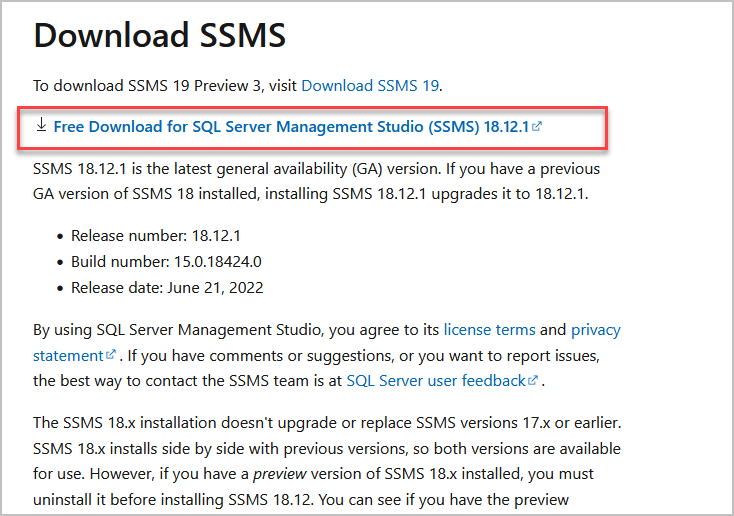
Once the file is downloaded, go to the location of the file and right click on it and choose run as administrator
You will see this pop up:
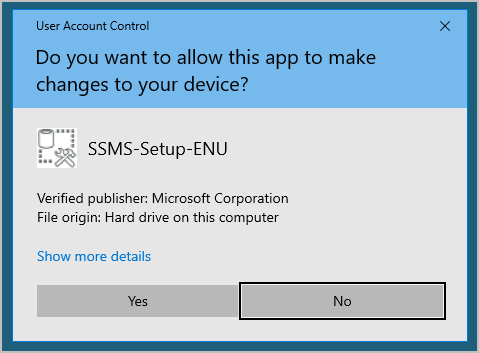
Click yes…
Next you will see this:
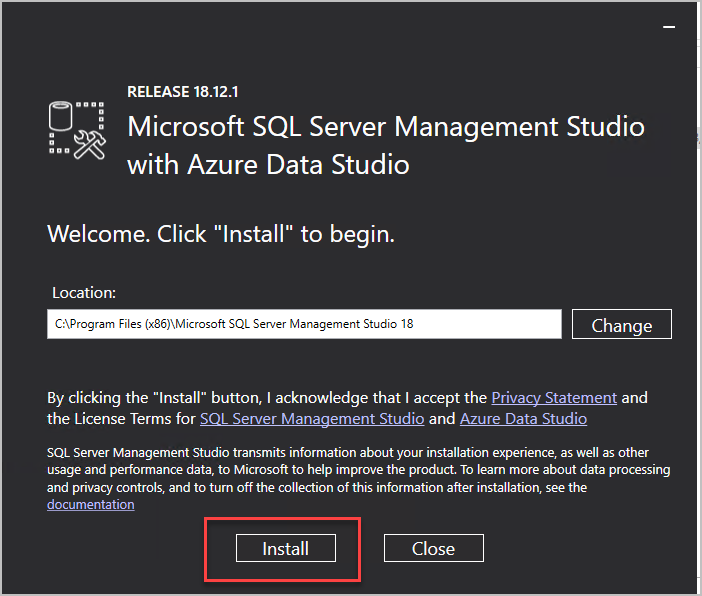
Click on Install
You will see the progress window:
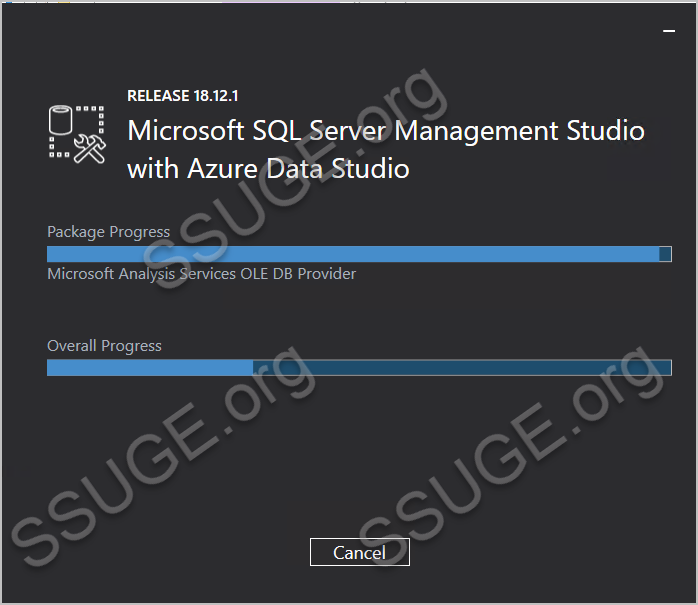
Once the installation completes you will see the following screen:

Go to start and click on the icon that says: Microsoft SQL Server Management
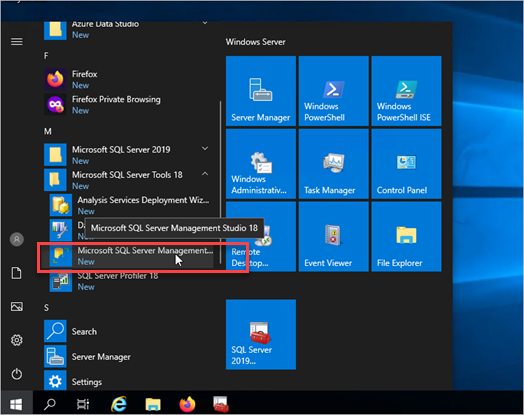
This menu will pop up:
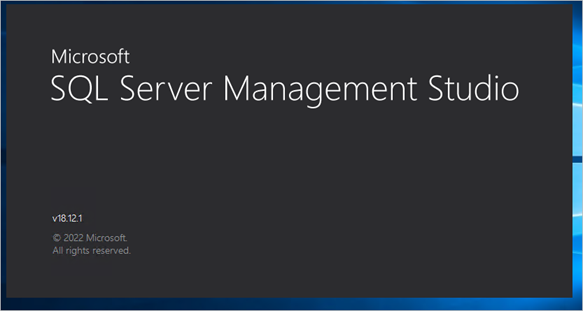
The first time SSMS starts it might take a few minutes to start, be patient.
Once SSMS starts you will see this screen:
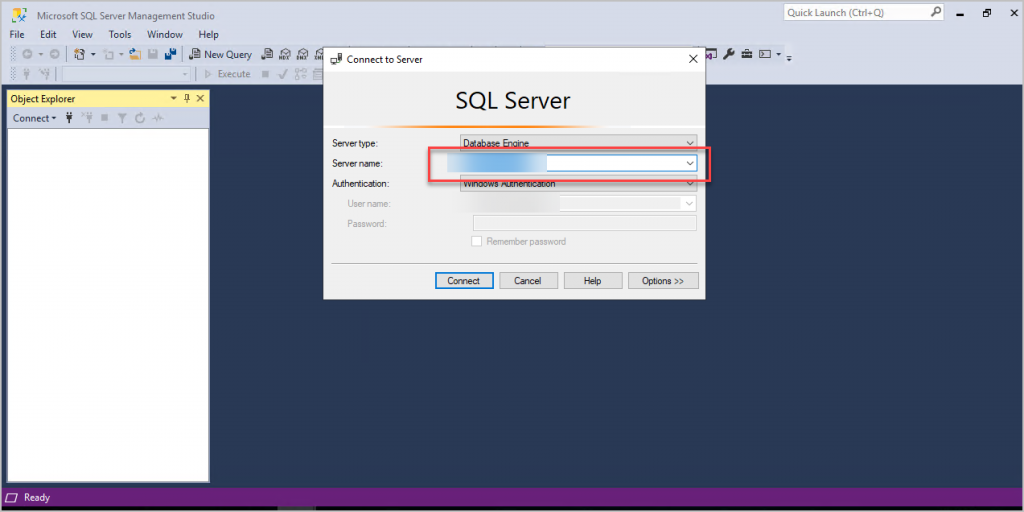
Enter the name of your SQL Server and click on connect.
Now you are connected to the SQL Server:
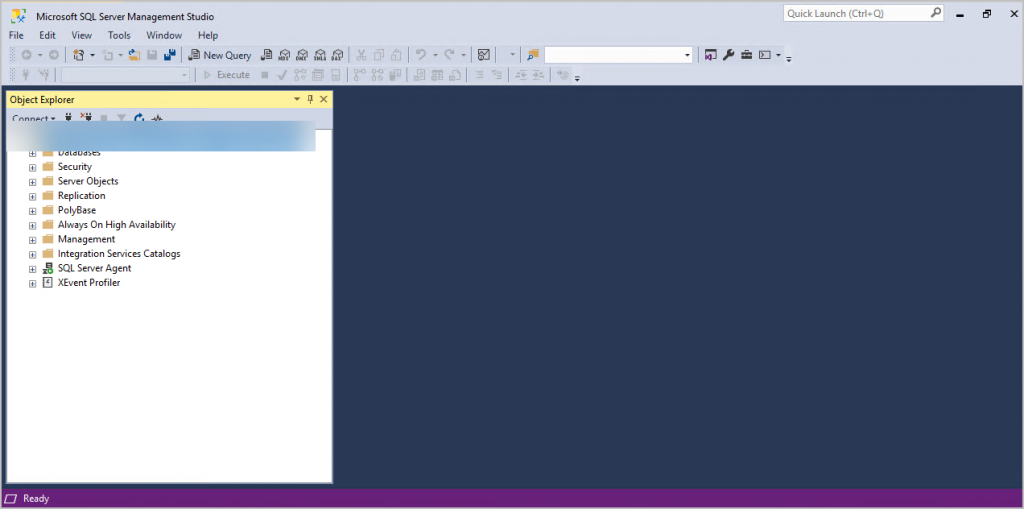
You just finished installing SQL Server Management Studio on a server and used SSMS to connect to the database engine. Congrats!