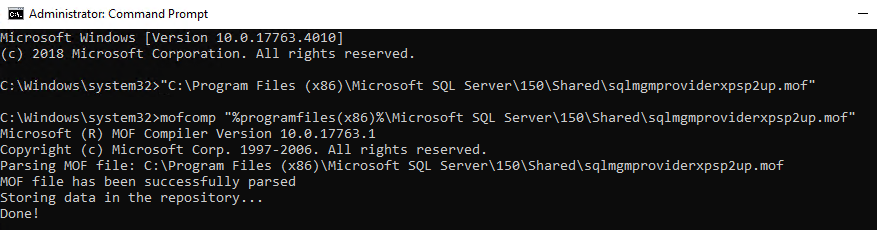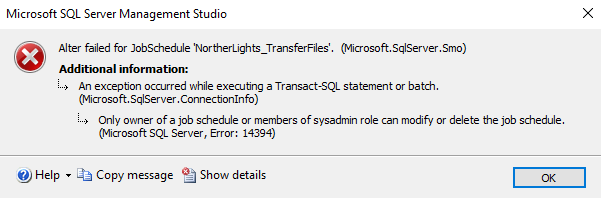Taming the Tornado of Talk: Dealing with the Bullshitter in Your Life
We all know them: the masters of hot air, the weavers of tales spun from thin thread, the champions of empty pronouncements. The bullshitter, in all their blustery glory, can be a frustrating force to navigate, whether they’re a colleague, a friend, or even (gulp) a family member. But fear not, truth-seekers! Here’s a guide to help you manage the BS and keep your sanity intact:
Step 1: Recognize the Spin:
First things first, identify the bullshitter in your midst. Listen for telltale signs like grandiose claims made without evidence, a penchant for exaggeration, and an uncanny ability to avoid specifics. Watch for vagueness, deflection, and an unhealthy dose of self-importance. Once you’ve spotted the BS tornado, it’s time to take cover.
Step 2: Ask the Right Questions:
Don’t let the bluster sweep you away. Challenge the bullshitter’s statements with open-ended questions that demand specifics. Ask for evidence, examples, and concrete details. Be polite, but firm. Remember, you’re not accusing them of lying, you’re simply requesting clarity. A true BS-artist will flounder under the spotlight of inquiry.
Step 3: Set Boundaries:
Sometimes, engaging with a bullshitter is a losing battle. Learn to recognize your limits and politely excuse yourself from conversations that go nowhere. Set boundaries and stick to them. If a colleague drones on about their “revolutionary” marketing plan, gently suggest scheduling a dedicated meeting to discuss specifics. With friends and family, you can be more direct, gently redirecting the conversation or even taking a time-out.
Step 4: Humor, Your Secret Weapon:
A well-placed dose of humor can be a surprisingly effective tool against the bullshitter. A lighthearted quip or a playful observation can deflate their inflated ego and bring the conversation back down to earth. Just be sure to keep it good-natured and avoid sarcasm, which can backfire.
Step 5: Lead by Example:
Ultimately, the best way to combat BS is to embody truth yourself. Be clear, concise, and honest in your own communication. When others see your commitment to authenticity, it sets a standard and encourages them to do the same. Remember, silence can be a powerful tool too. Sometimes, simply not engaging with the BS is the most eloquent response.
Dealing with a bullshitter can be a test of patience, but with a little strategy and humor, you can navigate the storm and emerge unscathed. Remember, truth is a beacon in the fog of BS, and it’s your job to keep it shining bright. Now go forth, armed with questions, wit, and a healthy dose of skepticism, and conquer the blustery world of bullsh*t once and for all!
Bonus Tip: Don’t forget to take care of yourself! Dealing with negativity can be draining, so make sure to prioritize your own well-being. Take breaks, engage in activities you enjoy, and surround yourself with positive people. Remember, you can’t control the BS others spew, but you can control how you react to it.