If a non-sysadmin users requests permission to modify sql job schedules that are not the owner of then you can do the following:
Grant the user execute permission to
sp_update_job
sp_update_jobschedule
sp_update_jobstep
Here is the TSQL for it:
GRANT EXECUTE ON sp_update_job to [username]
GRANT EXECUTE ON sp_update_jobschedule to [username]
GRANT EXECUTE ON sp_update_jobstep to [username]
I also tried granting the user db_owner to the msdb database. But the user was still not able to edit the sql server job schedule.
The user kept getting this error:
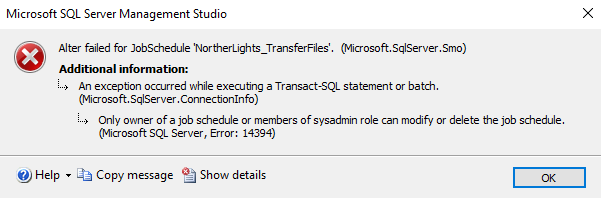
On researching the error code, there seems to be no other option but to grant the user sysadmin permission to be able to edit the sql job schedule for all the jobs on the sql instance.
Only sysadmin role members can edit and run jobs owned by others.
Then I came across this info:
Grant execute permission to these stored procs
GRANT EXECUTE ON sp_update_job to [username]
GRANT EXECUTE ON sp_update_jobschedule to [username]
GRANT EXECUTE ON sp_update_jobstep to [username]
GRANT EXECUTE ON sp_add_job to [username]
GRANT EXECUTE ON sp_add_jobstep to [username]
GRANT EXECUTE ON sp_add_jobschedule to [username]
GRANT EXECUTE ON sp_update_job to [username]
GRANT EXECUTE ON sp_update_jobstep to [username]
GRANT EXECUTE ON sp_update_jobschedule to [username]
GRANT EXECUTE ON sp_help_job to [username]
GRANT EXECUTE ON sp_help_jobstep to [username]
GRANT EXECUTE ON sp_update_jobschedule to [username]
GRANT EXECUTE ON sp_delete_jobschedule to [username]
GRANT EXECUTE ON sp_help_jobhistory to [username]
GRANT EXECUTE ON sp_start_job to [username]
GRANT EXECUTE ON sp_stop_job to [username]
GRANT EXECUTE ON sp_delete_job to [username]
GRANT EXECUTE ON sp_delete_jobstep to [username]
And it worked!! so no need to grant the user sysadmin rights to the sql instance.