A few occasions I came across a request to find the hard drive brand, size and serial number installed on a Windows OS machine.
To get the basic hard drive info and to determine some basic info about the hard drive installed on your machine, follow these steps:
Click on the Search icon on your Task Bar:

Search for Command Prompt
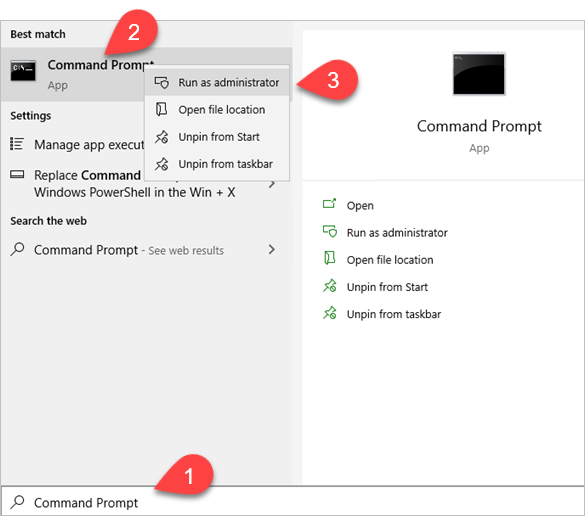
Item 1: Your Search Text
Item 2: Will be the search results, right click on it and click on Run as administrator
The Command Shell will open, at the prompt type in:
wmic diskdrive get model,serialNumber,size,mediaTypeYou will see the following info:
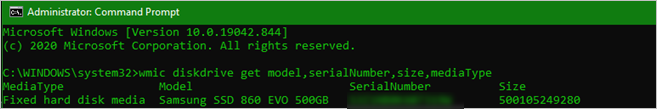
If you have multiple hard drives on your machine then it might take a few seconds before the results are shown.